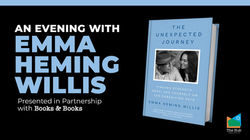The Library Can Get You Connected: Check Out The Miami-Dade Library Mobile Device Lending Program

September 10, 2022
Need to get connected to the internet? Borrow a Tablet, Wi-Fi Hotspot or Chromebook Laptop that you can take home and use FREE for 30 days with your Miami-Dade Library Card. The Mobile Device Kits can be used just about anywhere - at home, in the park, on the bus or a train for work, school and personal browsing.
If you would like to check out a Tablet, each Tablet has built-in Wireless Internet Access, is Wi-Fi Capable and is also preloaded with several popular Apps, including: Social Media, Meeting Apps, Library Apps for Online learning and enjoying eBooks, Audiobooks, Movies, Music and more.
Miami-Dade Public Library System Cardholders may check out one Tablet Kit each. The Tablet Kits are loaned for 30 days at a time and will renew up to three times after the original due date, if there are no other customers waiting for it. It is your responsibility to monitor the due date to avoid being charged the full replacement cost of your Tablet Kit.
As a precaution, don’t forget to transfer any content created on the Tablets that you wish to keep to permanent storage. The Tablets will be wiped clean of personal data, files and browsing history once they are returned and check for damage. A fee will apply if the Tablet or any Accessory is lost or damaged. In addition, Library Card privileges will be suspended until the Tablet Kit is returned or charges on the account are paid.
Checking Out Library Hotspots
If a Hotspot is more your need they have Wi-Fi Hotspots with a Cellular Connection that are ready to connect your devices to the Internet. Each Hotspot allows up to 15 devices to connect to a Mobile 4G LTE Wireless Network and a username and password will be provided at the time of check out. Each Miami-Dade Public Library System Cardholder may check out one Hotspot Kit at a time. Each Kit can be checked out for 30 days and will renew up to three times after the original due date, if there are no other customers waiting. Just like with the Tablets, make sure to monitor due dates to avoid being charged the full replacement cost of the Hotspot Kit. You can return your Hotspot Kit inside any Branch Library location, but do not return Hotspot Kits in the Book Drops outside of the Library.
A fee will apply if the Wi-Fi Hotspot or any Accessory is lost or damaged and your Library Card privileges will be suspended until the Hotspot Kit is returned or charges on the account are paid.
Checking Out Chromebook Laptops
Each Chromebook Laptop comes with a Built-In Internet Connection, Wi-Fi Capability and is preloaded with several Library Apps for enjoying eBooks, eAudiobooks, Movies, Magazines, Music and a variety of Social Media, Meeting and Entertainment Apps. Each Miami-Dade Public Library System Cardholder may check out one Chromebook Kit each. Each Kit is loaned for 30 days at a time and will renew up to three times after the original due date, if there are no other customers waiting for it. You can return your Chromebook Kit inside any Branch Library location, but do not put them in the Book Drops outside of the library.
As a precaution, please don’t forget to transfer any content created on the Chromebooks that you wish to keep to permanent storage. The Chromebooks delete all personal data, files and browsing history each time the lid is closed, you exit your session or the computer is turned off. A fee will apply if the Chromebook or any Accessory is lost or damaged and your Library Card Privileges will be suspended until the Hotspot Kit is returned or charges on the account are paid.
Check Availability
You can check the availability of any of these devices at your Local Branch by searching the Library Catalog at: https://mdpls.org/mobile-device Call the Aventura Branch Library at: (305) 931-5512. If devices are not available, you may place a device on hold. Only one hold is allowed per Library account. Once you are notified that your item is available, you will have seven business days to pick it up at your selected Library location.
Need a Library Card? To instantly sign up for an eCard, visit: eCard.mdpls.org To sign up or register for a physical Library Card, the Northeast Dade – Aventura Branch Library is located at 2930 Aventura Boulevard, Aventura, Florida 33180. For information, call: (305) 931-5512.
For questions or comments, please contact your Local Branch or Email the Library at: customercare@mdpls.org